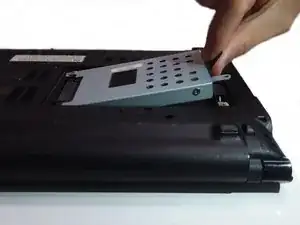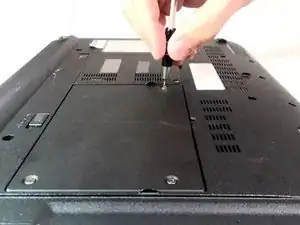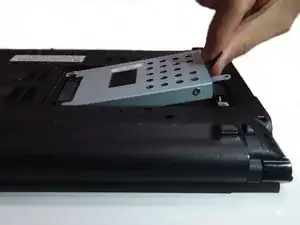Einleitung
This guide will show the steps to take out and replace a defective hard drive for the Asus UL30VT-X1.
Werkzeuge
-
-
Lift the hard drive panel up from the small cut out at the bottom with your finger to expose the hard drive.
-
-
-
Grab the black pull tab with your fingers. Pull upwards and then outwards to remove the hard drive.
-
Abschluss
To reassemble your device, follow these instructions in reverse order.