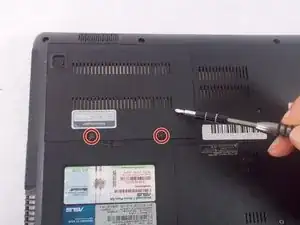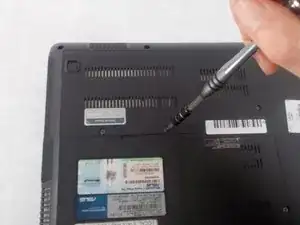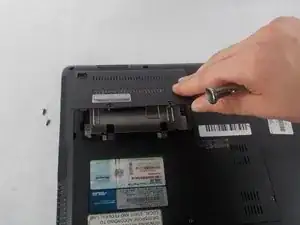Einleitung
This guide will show how to replace the Hard Drive. It can be completed in a couple of minutes. Hard Drives can fail over time and it is a good idea to replace them before all data is lost, especially on an older device.
Werkzeuge
-
-
Flip the computer over, and unscrew the two 5 mm screws using the Phillips #0 screwdriver.
-
Lift the panel from the device.
-
-
-
Slide the hard drive away from the SATA connector and remove the hard drive from the device.
-
Abschluss
To reassemble your device, follow these instructions in reverse order.