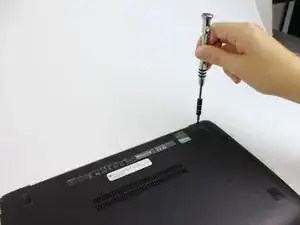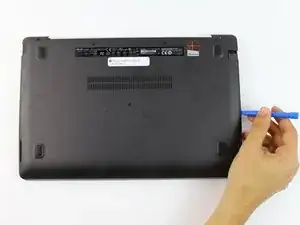Einleitung
Battery life of any device will eventually shorten over a period of time. This guide will show you how to replace a used battery with a brand new one.
Werkzeuge
Ersatzteile
-
-
Use a Phillips 0 screwdriver to remove nine Phillips screws from the back of the laptop (four 7mm from the top hinge, four 5mm from the bottom hinge, and one 10mm screw from the center).
-
-
-
Use a Phillips 0 screwdriver to remove the eight 5mm Phillips screws holding the battery in place.
-
Abschluss
To reassemble your device, follow these instructions in reverse order.
4 Kommentare
Hey I need help with getting the battery out with Asus Vivo-Book E406SA
hi, i need a complete case for asus vivobook Q200E. Any help please
murphy -
Need help getting the battery out of my E406sa