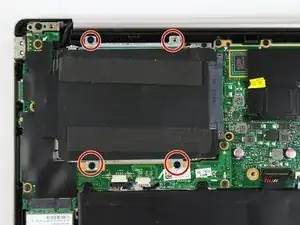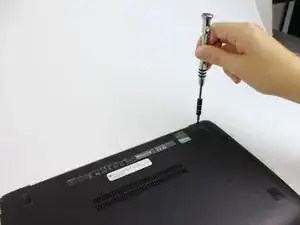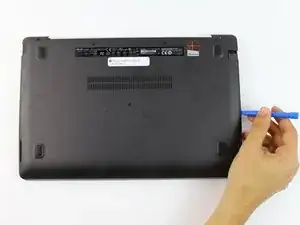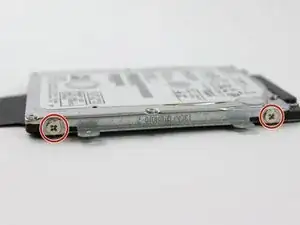Einleitung
This guide will show you how to replace a broken hard drive on the ASUS Vivobook.
Werkzeuge
Ersatzteile
-
-
Use a Phillips 0 screwdriver to remove nine Phillips screws from the back of the laptop (four 7mm from the top hinge, four 5mm from the bottom hinge, and one 10mm screw from the center).
-
-
-
Use a Phillips 0 screwdriver to remove the eight 5mm Phillips screws holding the battery in place.
-
-
-
Remove two 3mm screws using a Phillips 0 screwdriver from each sides of the hard drive bracket. The bracket should fall off after removal.
-
Abschluss
To reassemble your device, follow these instructions in reverse order.