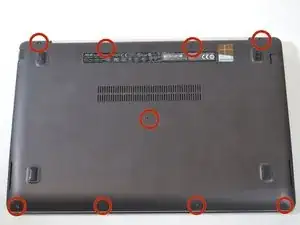Einleitung
This guide will help with removing and/or replacing the back panel.
Werkzeuge
Ersatzteile
-
-
Remove the nine Philips #00 screws holding the back panel in place (four 5.6mm, four 7.7mm, and one 9.2mm).
-
Abschluss
To reassemble your device, follow these instructions in reverse order.