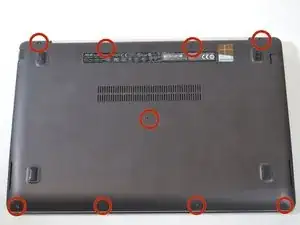Einleitung
The Asus Q200E has its battery inside the casing, but the battery is still fairly easy to replace.
Werkzeuge
Ersatzteile
-
-
Remove the nine Philips #00 screws holding the back panel in place (four 5.6mm, four 7.7mm, and one 9.2mm).
-
-
-
The battery is attached by a set of wires.
-
Use your finger to disconnect the set of wires. It should come off very easily.
-
Abschluss
To reassemble your device, follow these instructions in reverse order.
2 Kommentare
Super helpful instructions. Especially mentioning which screws were different sizes, so I knew to keep the 3 different sizes for the back cover separated and noted which sizes went back where. Many thanks!
Great guide. Thanks!