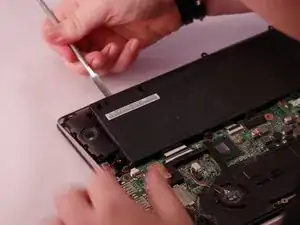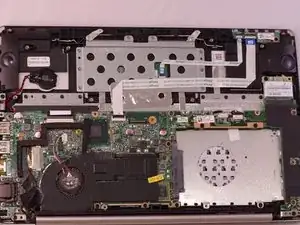Einleitung
If the laptop powers on when the charger is connected, but fails to power on or stay on when disconnected, then your battery may need to be replaced. This guide will show you how to replace the battery.
Werkzeuge
Ersatzteile
-
-
Use a metal spudger to pry the bottom panel open.
-
Lift the back panel to expose the inside of the laptop.
-
-
-
Using the same Phillips #0 screwdriver, remove the eight black 50mm screws surrounding the battery.
-
Abschluss
To reassemble your device, follow these instructions in reverse order.