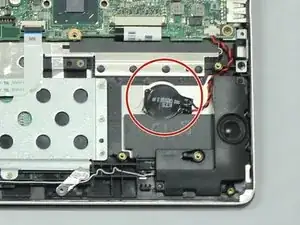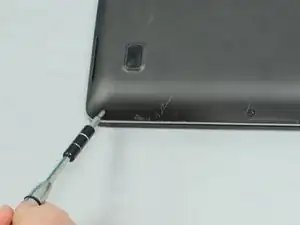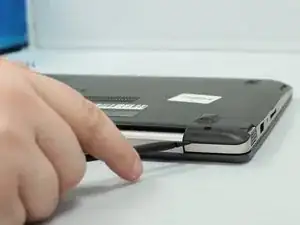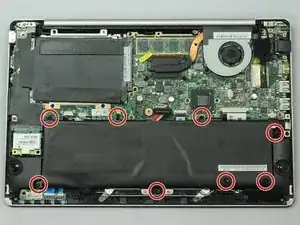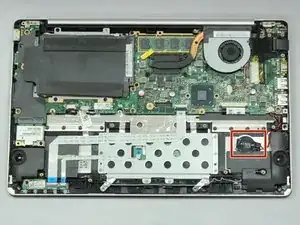Einleitung
The CMOS battery is a small battery that allows the computer to remember the time and date. The battery also allows the computer to recover some memory in the case of an unexpected shutdown. If this battery no longer holds a charge, it can cause the computer to not function correctly.
Werkzeuge
Ersatzteile
-
-
Flip the device such that the labels are on top.
-
Use a Phillips #1 screwdriver to remove the four 8mm screws near the back.
-
Use the same screwdriver to remove the four 5mm screws in the front.
-
Use the same screwdriver to remove the single 9mm screw in the center.
-
Abschluss
To reassemble your device, follow these instructions in reverse order.