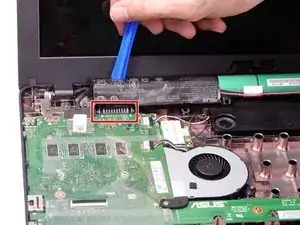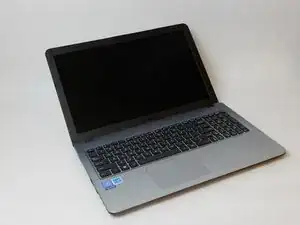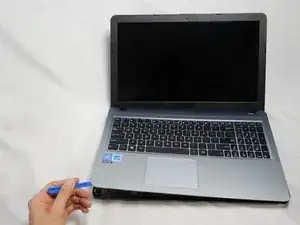Einleitung
In this guide you will learn how to replace your Asus Vivobook X540SA-BPD0602V battery. Batteries should be replaced every couple of years because over time, they will fail to hold a charge. All power sources, including the battery, should be removed before completing any repairs or replacements within the device.
For your safety, discharge your battery below 25% before disassembling your device. This reduces the risk of a dangerous thermal event if the battery is accidentally damaged during the repair. If your battery is swollen, take appropriate precautions.
Werkzeuge
Ersatzteile
-
-
Power down the laptop using the device's power button in top right corner of the keyboard. Ensure that the device's power cord is disconnected.
-
-
-
Using a Phillips #1 screwdriver, remove the ten screws from the back panel.
-
Remove the two battery screws (15.6 mm)
-
Two top corner screws (12.5 mm)
-
Six case screws (9.7mm)
-
-
-
Using the blue plastic opening tool, wedge and loosen the seal all the way around the edges. Carefully lift up the keyboard panel.
-
-
-
Observe where the ribbons connect to the motherboard, there are two connections. Each connection has a black clamp. To remove the ribbon, lift the black clamp up to disconnect it.
-
-
-
Very carefully, remove the batteries with the blue plastic iFixit opening tool. Focus removing the battery near the highlighted area.
-
To reassemble your device, follow these instructions in reverse order.