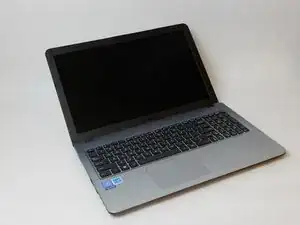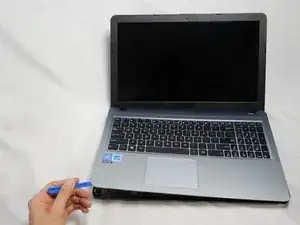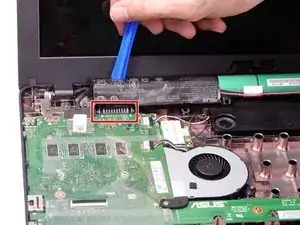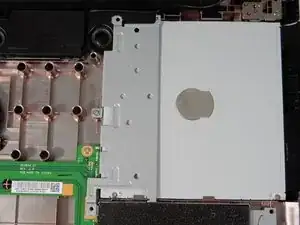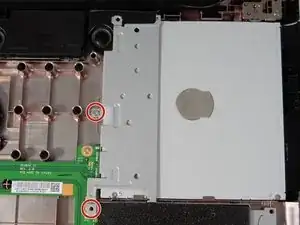Einleitung
Through the course of normal use, it is possible that the in-built speakers in the Asus Vivobook X540SA will become damaged or stop functioning. In this guide, the user will find step-by-step instructions for opening up the device, accessing the speakers, and removing them.
Werkzeuge
-
-
Power down the laptop using the device's power button in top right corner of the keyboard. Ensure that the device's power cord is disconnected.
-
-
-
Using a Phillips #1 screwdriver, remove the ten screws from the back panel.
-
Remove the two battery screws (15.6 mm)
-
Two top corner screws (12.5 mm)
-
Six case screws (9.7mm)
-
-
-
Using the blue plastic opening tool, wedge and loosen the seal all the way around the edges. Carefully lift up the keyboard panel.
-
-
-
Observe where the ribbons connect to the motherboard, there are two connections. Each connection has a black clamp. To remove the ribbon, lift the black clamp up to disconnect it.
-
-
-
Very carefully, remove the batteries with the blue plastic iFixit opening tool. Focus removing the battery near the highlighted area.
-
-
-
Use the Phillips #00 screwdriver to remove the two screws (2.7 mm) on the side of the disc drive fastener.
-
-
-
After removing the seven screws, lift the metal fastener from the disc drive with the plastic opening tool.
-
-
-
The Hard Drive is located in the bottom right hand corner. It should be the device covered in black foam.
-
-
-
Using the Phillips #0 screwdriver, unscrew the four (5.7cm) screws around the hard drive.
-
-
-
Using the blue plastic opening tool in the iFixit tool kit, slide the hard drive to the right to remove it from the case.
-
-
-
Gently use the metal spudger to loosen speaker from adhesive, by first loosening the far right side and working your way to the left.
-
To reassemble your device, follow these instructions in reverse order.