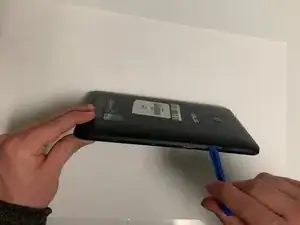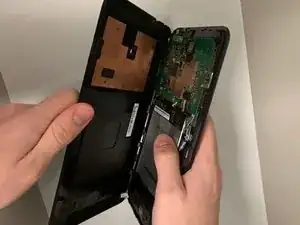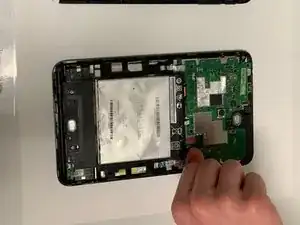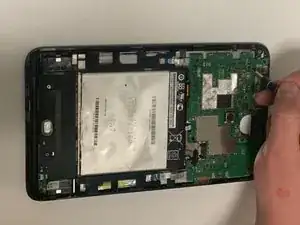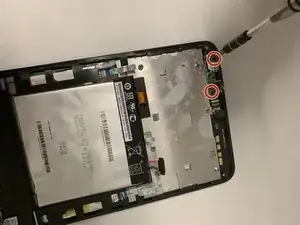Einleitung
Use this guide to replace the DC board in your Asus VivoTab Note 8. The DC board is the board with the micro USB port and the 3.5mm headphone jack. You will need a #000 Phillips screwdriver and a plastic opening tool to complete this repair. It will take about 10 minutes to complete and is a moderate difficulty.
Werkzeuge
-
-
Remove the pen and memory card if you have them; they may get in the way when you are opening the device.
-
Pry open the edges of the cover using the plastic opening tool. The memory card slot is very useful for getting started.
-
-
-
Move the opening tool along the edges of the tablet and push up wherever you can. You may need to open up all of the sides to take the panel off.
-
Pull apart the sides of the casing by hand.
-
-
-
Unplug the battery from the motherboard.
-
Lodge something (a fingernail works fine) under the connecting piece and apply a force straight up and perpendicular to the back of the device.
-
-
-
Remove the screws from the black plastic restraint restricting the motherboard's movement using a Phillips #000 screwdriver.
-
Gently remove the black plastic restraint from the motherboard.
-
-
-
Gently pull out the remaining ribbons and cords still plugged into the motherboard.
-
Remove the motherboard from the device.
-
To reassemble your device, follow these instructions in reverse order.
Ein Kommentar
Do you know where to buy the board online? I can't seem to find it anywhere
Chuo -