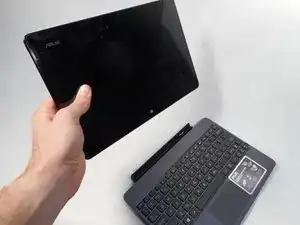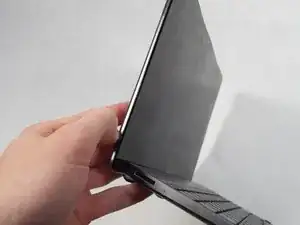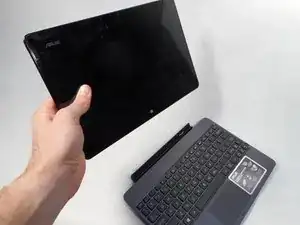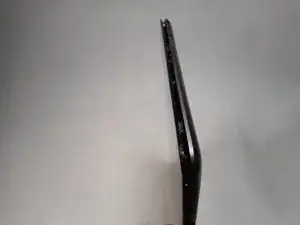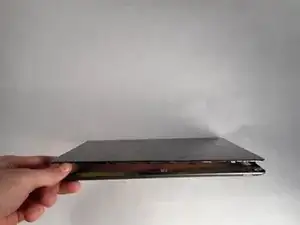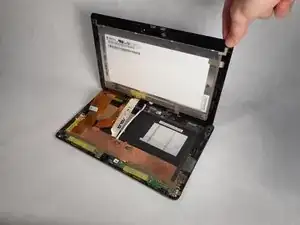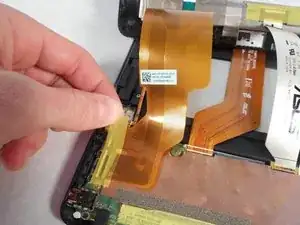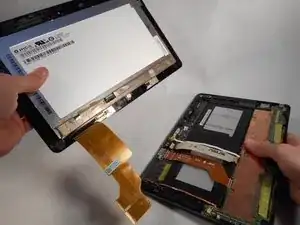Einleitung
If your screen is cracked, broken, scratched, or otherwise in need of replacing, this guide will show you how to disassemble your computer, and replace the screen with a new one.
Werkzeuge
Ersatzteile
-
-
Insert the plastic opening tool into the bottom right corner and gently start to pry off the screen.
-
Once the screen begins to separate from the body of the device, start working the tool around the outer edges until the entire screen becomes detached.
-
-
-
Now that the screen is completely detached, lay the back panel flat on a smooth surface.
-
Lift the screen to view the inside of the tablet.
-
-
-
Before disconnecting the display cables, refer to the image to turn off the switch labeled DIP; this switch is used to de-energize the system.
-
-
-
After lifting the yellow tape, you should be able to see a white strip. The white strip is actually a lever.
-
-
-
With all three white levers pushed in, gently pull on each display cable until the cable disconnects.
-
Congratulations! You have now successfully removed the screen from your device. To attach your new screen and reassemble your device follow these instructions in reverse order.