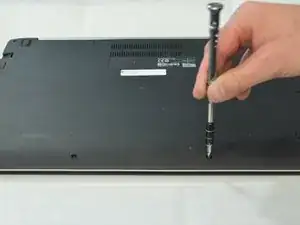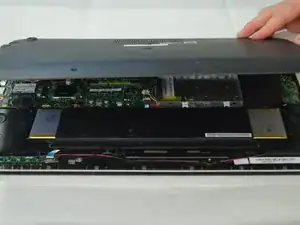Einleitung
If your computer is running slower than you would like, use this guide to replace your RAM. This model will support up to 8GB of RAM.
Werkzeuge
-
-
Use a Philips Head PH1 screwdriver to remove 10 screws around the perimeter of the back plate.
-
-
-
Push away the tabs on the left and right sides of the RAM cartridge to release the cartridge.
-
Ein Kommentar
You did not replace the RAM, nor give specifications on what RAM to replace it with (DDR3 1600 SDRAM DIMM etc)
Especially as it does not look like normal laptop memory (SODIMM)
facebook -