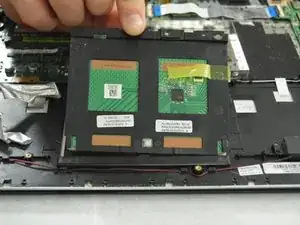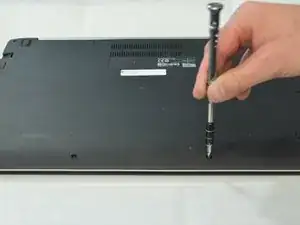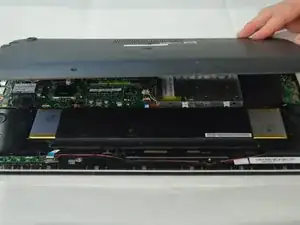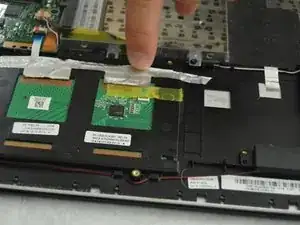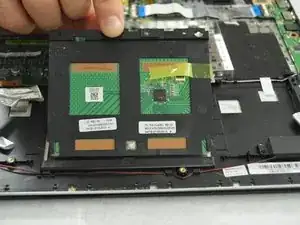Einleitung
If your touch pad is unresponsive, follow this guide to replace the components.
Werkzeuge
-
-
Use a Philips Head PH1 screwdriver to remove 10 screws (3 10mm screws and 7 5mm screws) around the perimeter of the back plate.
-
-
-
Unclip the battery terminal by prying straight up on the sides of the connector to release the clips.
-
Abschluss
To reassemble your device, follow these instructions in reverse order.