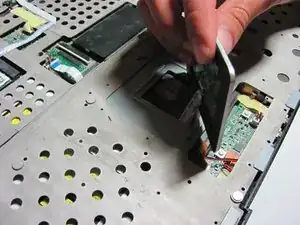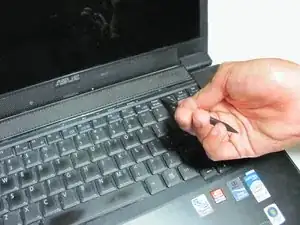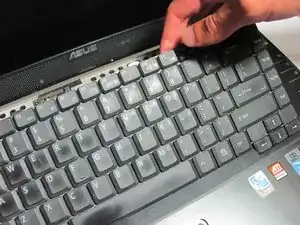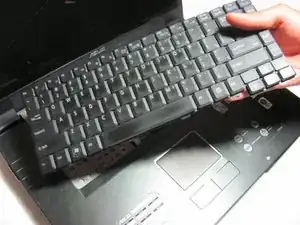Einleitung
Werkzeuge
-
-
Remove the battery, then unscrew the 7 3 mm Phillips screws behind the battery. Make sure they go in separate, organized piles.
-
Unscrew the 2 4 mm Phillips head screws by the battery.
-
-
-
Detach the ribbon cable from the keyboard by pulling the end of the ribbon cable that is attached inside of the laptop.
-
Now you can fully remove the keyboard from the laptop.
-
-
-
Place your fingers or a spudger between the front panel and the rest of the laptop.
-
Pull upwards gently to detach the side you are grabbing.
-
Repeat on the other side until the panel easily peels off the laptop.
-
-
-
Gently pull the ribbon cable out of its socket attached to the touchpad.
-
You are now able to remove the touchpad.
-
Abschluss
To reassemble your device, follow these instructions in reverse order.