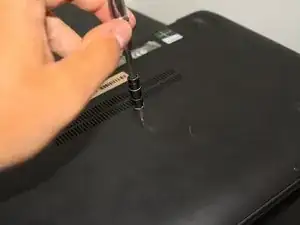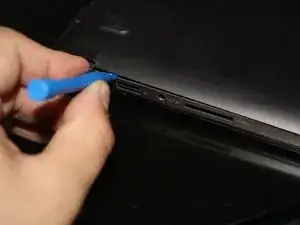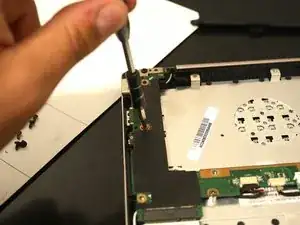Einleitung
In this guide you can learn how to replace the headphone jack on your laptop.
Werkzeuge
-
-
Remove the 9 1.2mm phillips head screws on the bottom of the computer using the smaller Phillips head screw driver.
-
-
-
Use a plastic opening tool to open the components of the laptop. In order to do this, insert the plastic opening tool in between the two covers then pry open.
-
-
-
Once the back is off the device, unscrew the 7 1.2 mm phillips head screws that hold the battery in place. Use the smallest (#0) phillips head screw driver
-
Once the screws holding the battery are out, use the plastic opening tool to disconnect the battery cable ribbon from the motherboard
-
-
-
Remove the 7 1.2mm screws holding the secondary motherboard in place. Following that undo the speaker ribbon
-
Pop off the secondary mother board using your fingers.
-
To reassemble your device, follow these instructions in reverse order.