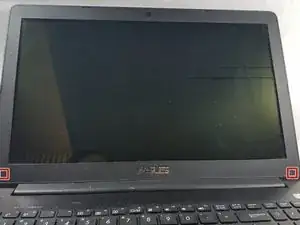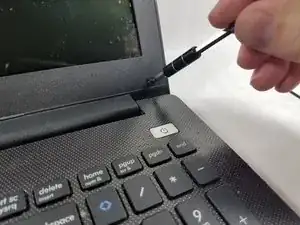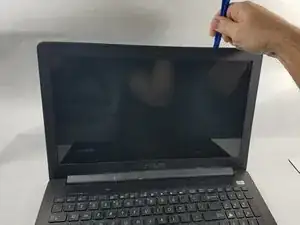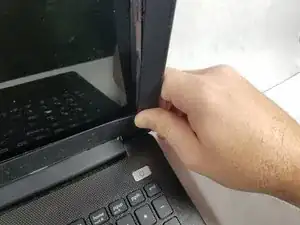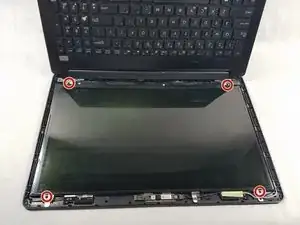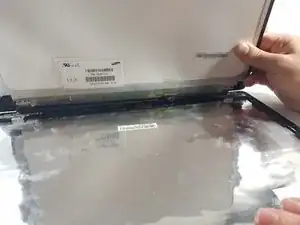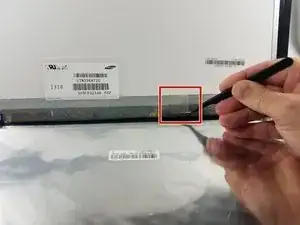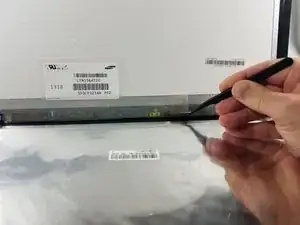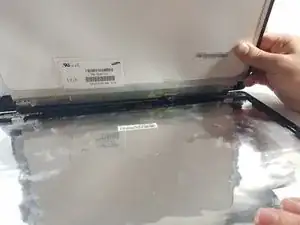Einleitung
The screen or display of your laptop may break because of physical damage. If so, you can replace it using this guide.
Werkzeuge
-
-
Using the tweezers, remove the 2 black plastic adhesive covers from the bottom corners of the screen frame.
-
-
-
Use the Philips #00 screwdriver to remove the 2 screws that were revealed in the previous step.
-
-
-
Using your hands, grasp the screen frame at it's base near the laptop hinge.
-
While pulling the base of the screen frame away from the hinge horizontally, also lift up on the screen frame to disconnect it from the laptop hinge.
-
-
-
Flip the laptop around and lay the screen flat on your work space with the laptop hinge away from you and the keyboard assembly standing vertical.
-
-
-
Using the Philips #00 screwdriver, remove the 4 screws holding the laptop screen in place.
-
-
-
Lift the screen away from the laptop starting with the edge furthest from the laptop hinge.
-
To reassemble your device, follow these instructions in reverse order.