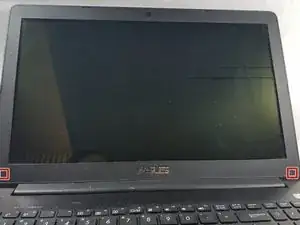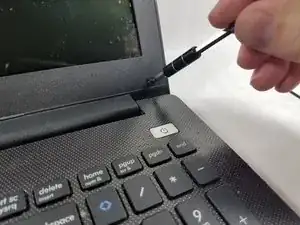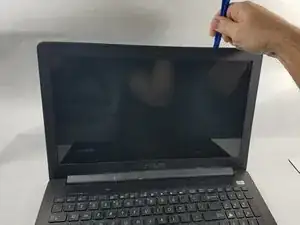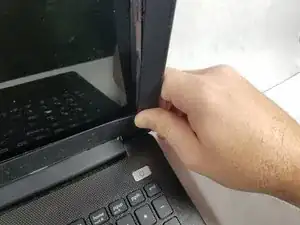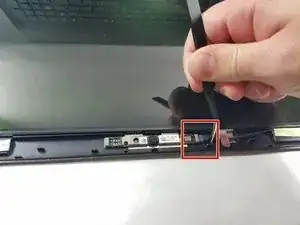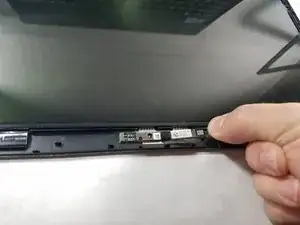Einleitung
If the laptop gets dropped or bumped too hard the webcam cables may become disconnected or the webcam may break. This guide will show you how to replace it.
Werkzeuge
-
-
Using the tweezers, remove the 2 black plastic adhesive covers from the bottom corners of the screen frame.
-
-
-
Use the Philips #00 screwdriver to remove the 2 screws that were revealed in the previous step.
-
-
-
Using your hands, grasp the screen frame at it's base near the laptop hinge.
-
While pulling the base of the screen frame away from the hinge horizontally, also lift up on the screen frame to disconnect it from the laptop hinge.
-
Abschluss
To reassemble your device, follow these instructions in reverse order.