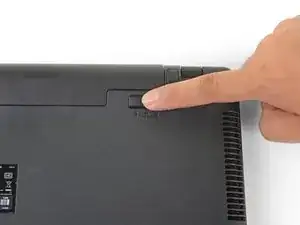Einleitung
This guide shows how to remove the battery for the Asus X550.
-
-
Flip the laptop over so that the underside faces up.
-
Slide the right battery latch outwards into the unlock position.
-
-
-
Use your finger to slide and hold the left latch outwards in the unlock position.
-
Slide the battery out from its recess away from the latches.
-
Abschluss
To reassemble your device, follow these instructions in reverse order.
Take your e-waste to an R2 or e-Stewards certified recycler.