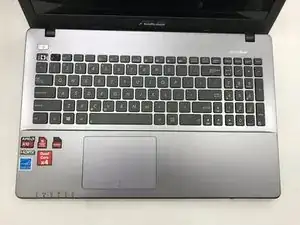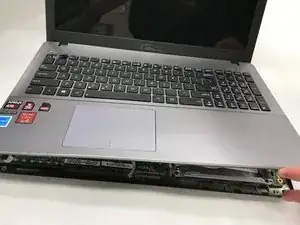Einleitung
This guide will walk you through a hard drive replacement in the Asus X550ZA-SA100603E which can upgrade computer speed and reduce mechanical failures.
Hard drives can fail over time due to heat, physical damage, humidity, dust, power surges, or from age and may need to be replaced every 7-10 years. Replacement may be required if the current drive has expired or has experienced hardware failure. Replacement can also be performed to increase computer speed and capacity.
Check the user manual to ensure the replacement drive is compatible. The user manual can be found at the ASUS website.
Remember to back up any important data from the old hard drive before removal.
No special skills are required to perform this repair.
Ersatzteile
-
-
Remove all of the 10 bottom case screws.
-
Seven of them are 14 mm screws.
-
Three of them are 4 mm screws.
-
-
-
After the screws are removed, gently turn the computer to its upright position and open up the computer flap.
-
To reassemble your device, follow these instructions in reverse order.