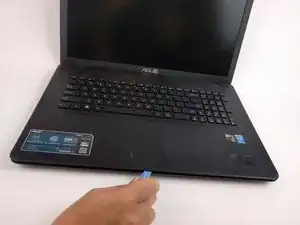Einleitung
This guide will assist you in replacing a faulty wireless card in your ASUS X751L.
Werkzeuge
-
-
With the screen closed, place your laptop upside-down with the front facing you.
-
Remove the six 14.6mm Phillips #00 screws.
-
Remove the four 6.6mm Phillips #00 screws.
-
-
-
Flip the laptop over and open the lid.
-
Pry around the edges of the laptop base using the plastic opening tool.
-
-
-
Carefully lift the keyboard up.
-
Disconnect the two ZIF connectors from the motherboard using your fingernail to lift the cream-colored tab.
-
Abschluss
To reassemble your device, follow these instructions in reverse order.