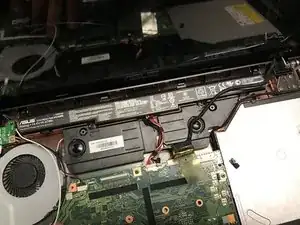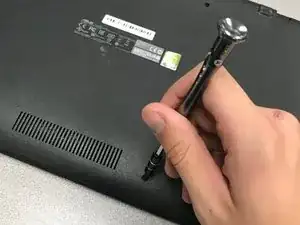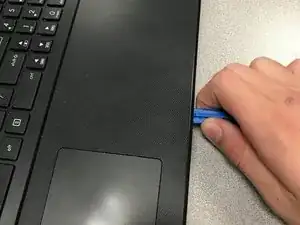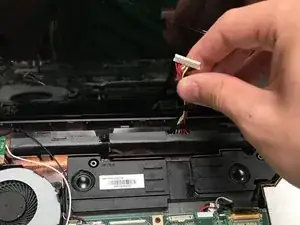Einleitung
If you're having trouble with your laptop turning on or holding a charge then you may need to change the battery. This guide will help you to replace the battery.
Werkzeuge
Ersatzteile
-
-
Turn the laptop upside down and locate the ten screws holding in the plate cover.
-
Remove all ten screws using a small Phillips head screwdriver.
-
-
-
Use a plastic opening tool to pry open and separate the keyboard from the plate cover carefully.
-
-
-
The battery contains wires connecting it to a circuit board. Slowly pull up and disconnect the wires from the board by pulling on the white tab.
-
Abschluss
To reassemble your device, follow these instructions in reverse order.