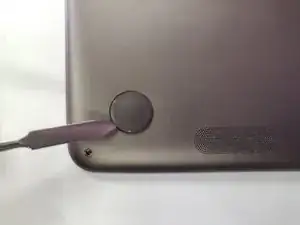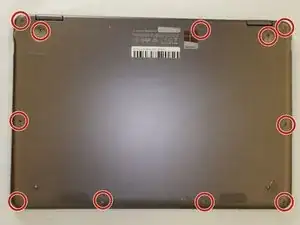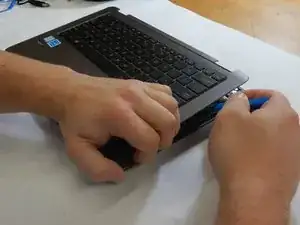Einleitung
This guide will walk through the necessary steps to replace the keyboard on your Asus Zenbook Flip UX360C.
Werkzeuge
-
-
Turn laptop over.
-
Use the metal spudger to pry rubber feet off in the four corners of laptop.
-
-
-
Flip the device back over.
-
Insert an opening tool between the keyboard assembly and bottom casing, and slide it around the edge to pop the keyboard assembly free.
-
Abschluss
To reassemble your device, follow these instructions in reverse order.