Einleitung
This guide will show you how to replace an old worn out or dead battery in an Asus ZenBook UX303U laptop.
Werkzeuge
Ersatzteile
-
-
Pull the speaker cable out of its four retaining clips with either your fingers, or a plastic opening tool.
-
-
-
Pull the speaker connector toward the edge of the laptop to disconnect it from its socket.
-
-
-
Lift the battery connector straight up off its socket to disconnect it from the motherboard.
-
To reassemble your device, follow these instructions in reverse order.
Take your e-waste to an R2 or e-Stewards certified recycler.
9 Kommentare
hello where I can buy a UX303U battery for asus?
hello! Where I can buy a UX303U battery for my Asus netbook?
thanks
There are two screws holding the back panel in place. They are located below the two rubber pads at the back of the pc. They must be removed in order to open the back panel.
Dave Man -



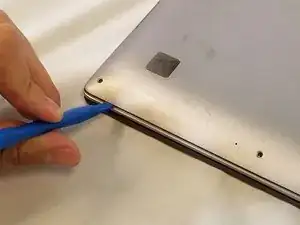


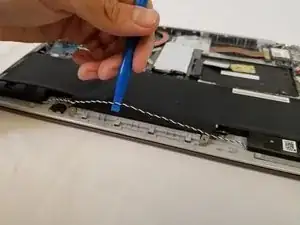
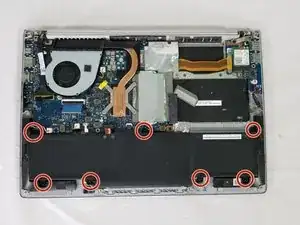

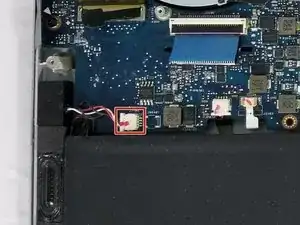

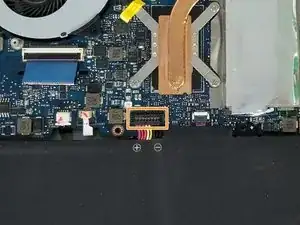




The process took me about 30 minutes. If I were to have to do it again then I could probably do it in 10 minutes now that I know what is involved!
Jon Kerridge -