Einleitung
This guide will show you how to replace the screen on an Asus ZenBook UX303U laptop.
Werkzeuge
-
-
Remove the three 4mm Phillips #00 screws in the hinge to loosen the motherboard fan.
-
Lift the hinge up.
-
To reassemble your device, follow these instructions in reverse order.
5 Kommentare
If anyone knows of a good, reliable source to buy a replacement screen assembly let me know, please. I have a 303U with the 1800 screen and I accidentally sat something heavy enough on top of the laptop to crack the screen on the right-third of the screen. I can’t use half of the touch screen and it’s fairly obvious depending on the color/brightness of the content I’m looking at. Would like to be able to replace this and these steps are pretty easy for me to follow so I’m confident I can have a newish looking laptop again if I can find a replacement screen.
Hi ! Did you manage to find one? I’m trying to do the same thing :)
The bottom of the pictured device may feature Phillips #00 screws, but I also have this laptop and the screws around the edge of the bottom panel are Torx T5s on my device.
It seems that the hinge assembly on one side is broken on my UX303U, on the screen side of the hinge. Do I need to replace the whole screen assembly? The laptop works perfectly otherwise.
Kobus -



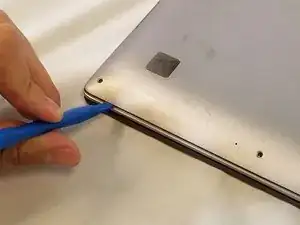








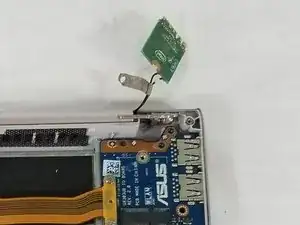
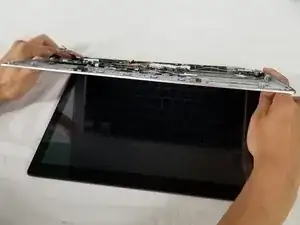
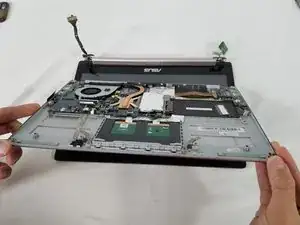
The process took me about 30 minutes. If I were to have to do it again then I could probably do it in 10 minutes now that I know what is involved!
Jon Kerridge -