Einleitung
The front camera is located on the top of the screen facing outward. The camera can have internal damage that will require a replacement, such as a cable being disconnected. The front facing camera can have several issues, including a black screen or just blurry photos.
Werkzeuge
-
-
Place the iOpener on the side of the phone until the iOpener gets cool (approximately 10-15 minutes).
-
Reheat the iOpener and reapply it to the other side of the phone.
-
-
-
Gently slide the jimmy along the edges of the phone to break the adhesive.
-
Use opening picks and the opening tool to pry the back cover off.
-
Repeat the heating and prying process until the back cover can be fully removed.
-
-
-
Use the #00 phillips head to take out the six phillips #00 3.175mm screws on the top cover plate.
-
Use the spudger to release the clasps along the edge of the top plate.
-
-
-
Disconnect the press fit connector located near the upper right corner of the battery to disengage the battery from the motherboard.
-
-
-
Use the same screwdriver to remove the five phillips #00 3.96mm screws along the bottom plate.
-
Use the spudger to pry the bottom plate off.
-
-
-
Pull on the two black tabs on the bottom of the battery until the battery is released.
-
Gently pull the battery out of its socket.
-
-
-
Peel off the silver tape that is to the right of the audio jack about halfway, so it is off of the silver plate.
-
Use the tweezers to disconnect the press fit connector underneath the tape, right above the silver plate.
-
Gently lift up until the camera and the connector is removed.
-
To reassemble your device, follow these instructions in reverse order.




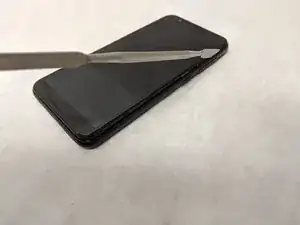







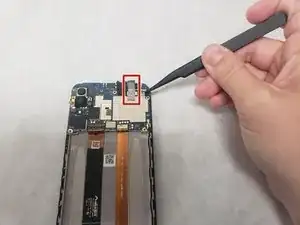


Can you condense this step a bit? (e.g., Heat the iOpener in the microwave”)
Alex Watkins -