Einleitung
Werkzeuge
-
-
Use a thin plastic tool to peel the back cover of the phone off. Once the plastic tool has begun to pry the back off, slide the plastic tool around the edges of the phone to separate the adhesive holding the back on. Once all edges of the phone are disconnected, lift the back cover off.
-
-
-
Use the nylon spudger to pry off the lower cover. Use the opening tool to help lift it off.
-
-
-
Use a prying tool to gently pry off the connection that was previously hidden by the black cover.
-
-
-
Locate the gold-tipped black wire attached to the charging port circuit board.
-
Insert the plastic prying tool underneath the silver clasp and pry it off.
-
-
-
Insert a plastic prying tool on the left side of the charging port. Gently lift up the charging port and then remove using your hand.
-
-
-
Using the plastic spudger, pry up the vibration motor starting at the top right. The motor is held down with adhesive, so some force may be required.
-
To reassemble your device, follow these instructions in reverse order.


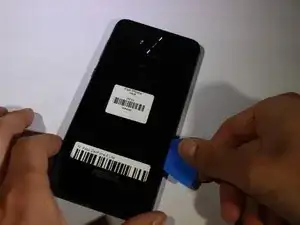
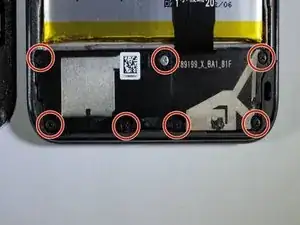
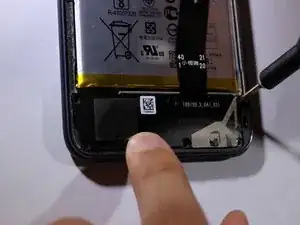







How long is the cable connected to the touch sensor? Exactly how close do the two pieces need to stay to avoid damaging the cable or the connection points?
Ryan Preher -