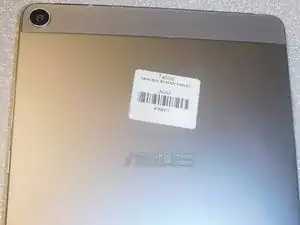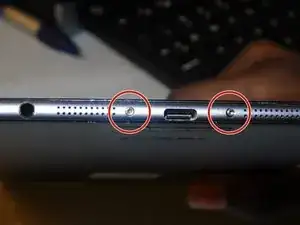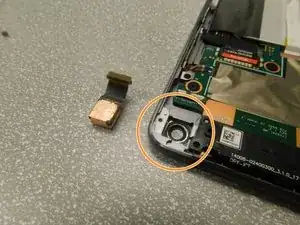Einleitung
This guide will show you how to replace the Asus ZenPad Z8 Tablet's back-camera. If you have followed all of the other steps on the troubleshooting guide and they've failed to solve the problem, replacing the camera may be your best bet.
Werkzeuge
-
-
Unscrew the two screws that hold the camera onto the back cover. Each screw is located on either side of the camera.
-
Remove the camera cover piece.
-
-
-
Use a prying tool to separate the camera, then pull to completely remove it.
-
Reinstall the new camera, camera cover, and screws.
-
Abschluss
To reassemble your device, follow these instructions in reverse order.