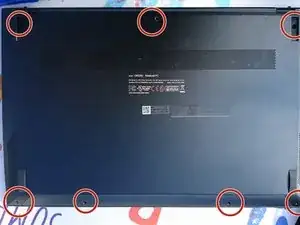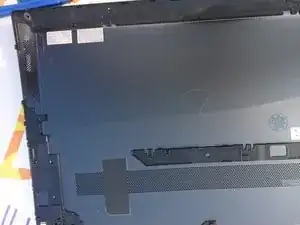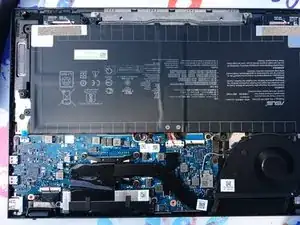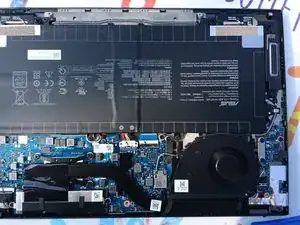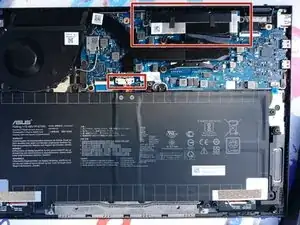Einleitung
This is a short guide to describe how to open up the Asus Zenbook UM325U chassis. Once opened up, there are a couple of things that can be replaced directly from here, and others that would require further disasembly.
Werkzeuge
-
-
This is the inside of the backplate: see all the small lips that attach to click the backplate to the chassis.
-
Use a spudger to open this up, starting from the front (the user-side) to the back (where the monitor attaches)
-
-
-
Now that the chassis is opened, you can: 1) replace the ssd 2) replace the battery 3) continue onwards and dissasemble it further
-
Please do not forget to disconnect the battery cable when disassembling further!
-
Abschluss
To reassemble your device, follow these instructions in reverse order.