Einleitung
This guide will show you how to replace an old worn out or dead battery in an Asus ZenBook UX303L laptop.
Werkzeuge
Ersatzteile
-
-
Remove the eight 3 mm long screws using a T5 Torx Screwdriver.
-
Remove the single 8 mm long screw using a T5 Torx screwdriver.
-
-
-
Lift and remove the back cover.
-
If your case does not easily come free, you may need to remove screws under the plastic feet on the bottom case.
-
-
-
Use a Phillips #0 screwdriver to remove the four 4 mm screws from the sides of the battery.
-
Use a Phillips #0 screwdriver to remove the single 6 mm screw in the center of the battery.
-
-
-
Disconnect the speaker by carefully pulling the speaker cable away from its socket on the motherboard.
-
To reassemble your device, follow these instructions in reverse order.
Take your e-waste to an R2 or e-Stewards certified recycler.

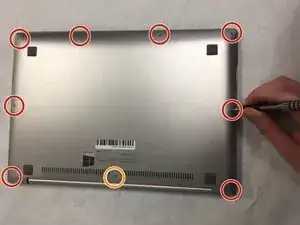
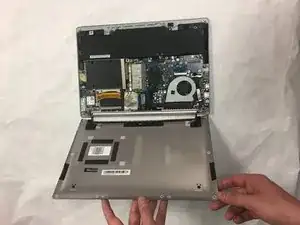




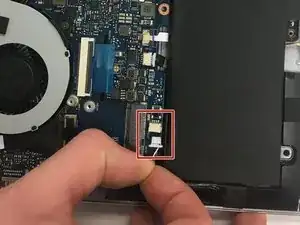




There are also screws under the top two plastic feet, I learnt that the hard way following this guide
Haka Alward -