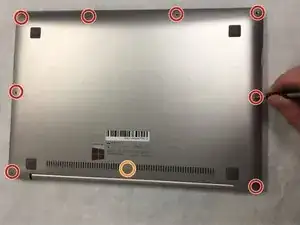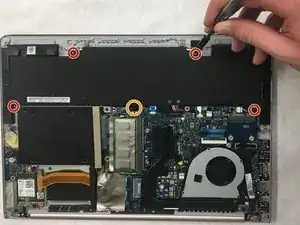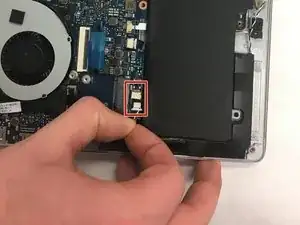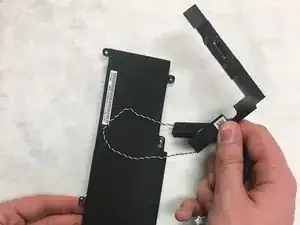Einleitung
This guide is to replace the speakers on an Asus Xenbook UX303L Laptop should they stop functioning correctly. During replacement be careful not to pull on the wires too hard as well as be sure you have discharged any static electricity to prevent any static charge from damaging laptop components.
Werkzeuge
-
-
Remove the eight 3mm screws using the T5 Torx Screwdriver.
-
Remove the 8mm screw using the T5 Torx Screwdriver.
-
-
-
Carefully remove the back plate from the laptop and located the battery and speakers towards the top.
-
-
-
Remove the four 4mm screws using the Phillips #0 screwdriver.
-
Remove the single 6mm screw using the Phillips #0 screwdriver.
-
-
-
Using your finger, gently lift upwards to remove the connection clip from the motherboard.
-
-
-
Carefully remove the speaker wires that are tucked underneath the tabs located at the edge of the laptop case.
-
Gently remove the battery from the laptop, the defective speakers should be glued with adhesive to the battery.
-
To reassemble your device, follow these instructions in reverse order.
Ein Kommentar
Is the Asus UX303L same as U303L?