Einleitung
Werkzeuge
-
-
Carefully slide your iFixit Opening Tool between the back panel.
-
Lift the back plate of your ASUS ZenBook UX31E, and place it to the side.
-
-
-
Disconnect the battery from the motherboard by gently pulling up and down on the connector.
-
-
-
Using the Phillips #00 screwdriver, remove the screws from the middle and the two corners of the battery.
-
Abschluss
To reassemble your device, follow these instructions in reverse order.
2 Kommentare
Thanks for the easy to understand guide. Cheers!
Thanks for the guideline it easy to understand and easy to follow. Thanks again!

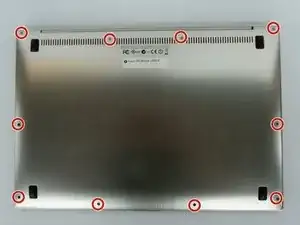
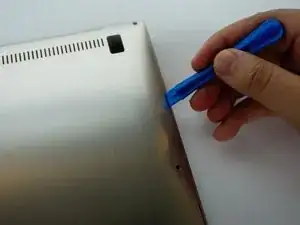






Can you tell me what size these screws are? I need to replace two.
Elliot Lozano -
I don’t know, but you can search with product code: VISTORXUX31E
See also: https://en.accessoires-asus.com/torx-scr...|l
Davide Bortot -