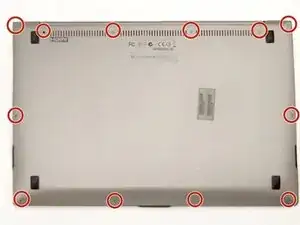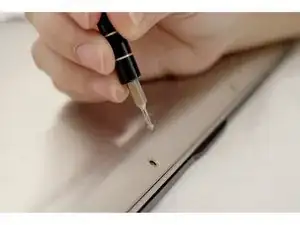Einleitung
Werkzeuge
-
-
Use a plastic opening tool to pry along the perimeter of the bottom panel until it can be easily removed.
-
Remove the bottom panel from the body of the laptop.
-
Set aside the bottom panel.
-
Abschluss
To reassemble your device, follow these instructions in reverse order.