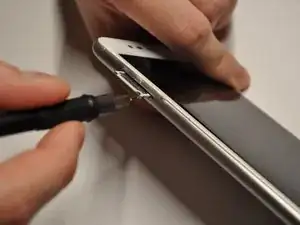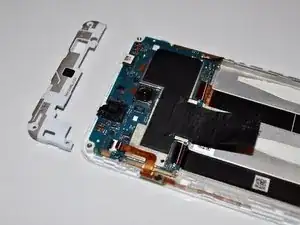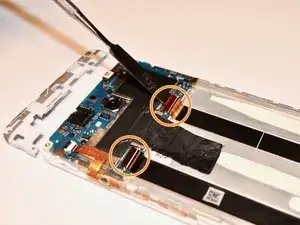Einleitung
If your Asus Zenfone 3 Max phone (Model-identification: ZC520TL) is dead and will not turn on with a charge, it could be due to a damaged motherboard. This guide will help you remove the motherboard and replace it with a new one. Before you begin, please note that the replacement of the motherboard must be done with great care, as you can potentially damage other parts of the device. For additional information, access the troubleshooting page here.
Tools
Werkzeuge
Ersatzteile
-
-
Use the iFixit 150mm Flex Extension with the Hex 0.7 bit or the SIM card eject tool.
-
Stick the tool into the hole on the SIM card slot and open the slot with it.
-
-
-
Using an iFixit opening tool, gently wedge the tool between the phone and the back casing.
-
Move the opening tool up and down to pry the back off of the device.
-
-
-
Gently disconnect the gold connection cable indicated by the red circle in the corresponding picture.
-
Pull back on the black adhesive tab that is adhered to the top of the battery. Tab removal is marked in the corresponding picture with a orange circle.
-
-
-
Next, remove the battery by gently pulling on the blue removal tab located at the bottom of the device battery.
-
Completely remove existing device battery.
-
-
-
Remove the two 2.5mm Phillips #0 screws located in the upper corners of the device indicated with red circles.
-
After both screws have been removed, detach the white plastic internal panel completely from the device.
-
-
-
Next, remove the four 2.5mm Phillips #0 screws surrounding the motherboard component.
-
Following the removal of all four screws, carefully detach the two device cables at the bottom of the motherboard component using the nylon spudger.
-
Next, disconnect the remaining component cable using the same technique described in the previous step.
-
-
-
Carefully grip the motherboard and gently lift and remove it from the internal device casing.
-
To reassemble your device, follow these instructions in reverse order.