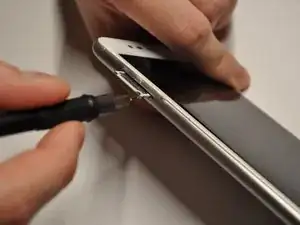Einleitung
If you are changing phone carriers or just need a new SIM card due to yours not working, this guide will tell you how to replace your Asus Zenfone 3 Max (Model-identification: ZC520TL) SIM card. To do this, you can use the iFixit 150mm Flex Extension tool with the Hex 0.7 bit, the SIM card eject tool, or any small, thin pointed object (like a pin or paperclip). Be cautious when opening the SIM card slot as it’s thin and can easily bend. Visit the troubleshooting page if you want more information about a faulty SIM card.
Werkzeuge
-
-
Use the iFixit 150mm Flex Extension with the Hex 0.7 bit or the SIM card eject tool.
-
Stick the tool into the hole on the SIM card slot and open the slot with it.
-
To reassemble your device, follow these instructions in reverse order.
Ein Kommentar
Need to show if the SIM card holder goes up or down. A picture showing that would be great.
Al Sim -