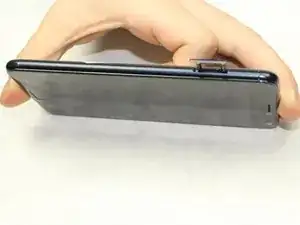Einleitung
Tools you will need to remove and replace your SIM card include, a SIM card eject tool or a thin pointed object such as a pin or paper clip.
Werkzeuge
-
-
Locate the SIM tray on the left edge of the phone.
-
There is a small hole on the outside of the SIM tray that will be used for opening the tray.
-
-
-
Insert a SIM card eject tool into the hole.
-
Press until the SIM tray pops out slightly from the phone.
-
-
-
Once the SIM tray has been opened, gently pull the tray completely out of the phone.
-
Lift the old SIM card out of the tray with your fingers or flip the tray upside down to make the card fall out.
-
Abschluss
To reassemble your device, place the SIM tray back into the tray slot