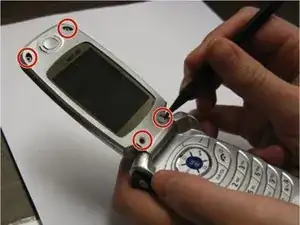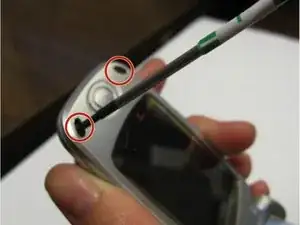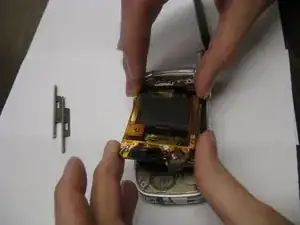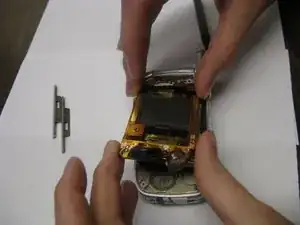Einleitung
This guide will show you how to replace the main inside LCD screen on the Audiovox CDM-8900.
Werkzeuge
Ersatzteile
-
-
Wedge one of the plastic opening tools under the phone cover near the hinge.
-
Insert the second plastic opening tool under the phone cover and slide it around the perimeter.
-
Detach the phone cover from the phone's base.
-
-
-
Slide out the two metal braces located along the sides of the LCD screen.
-
Carefully peel back the tape from both sides of the copper frame.
-
-
-
Using the spudger, carefully separate the speaker and microphone from the inside surface of the phone.
-
-
-
With the copper screen lifted up, gently pull out the ribbon connector and lift out the LCD screen.
-
Abschluss
To reassemble your device, follow these instructions in reverse order.