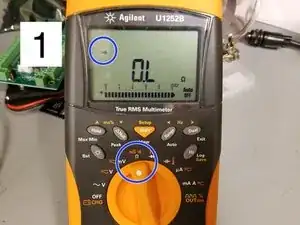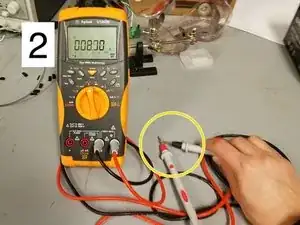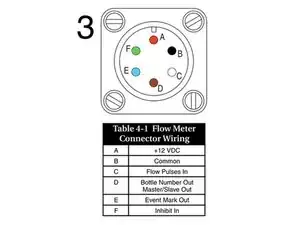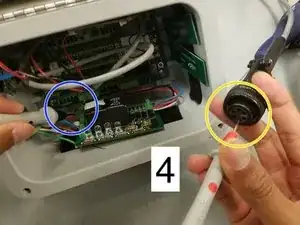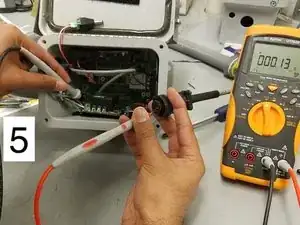Einleitung
-
-
1. Set the multimeter to the setting with the noise symbol (blue circles). On our version, turn dial to the noise symbol then press the setup button to display the noise symbol on the screen.
-
2. To make sure you are on the noise test setting. Touch the red and black lead together (yellow circle). You should hear a noise.
-
-
-
3. The following color chart shows which wire is in which autosampler connector pin.
-
4. Place one lead in one of the autosampler connector holes (yellow circle).
-
Place the other lead on the other end of the corresponding colored wire (blue circle). It can be either on the wire itself of the metal of receptacle holding the wire.
-
5. Continue doing this for all of the wires.
-