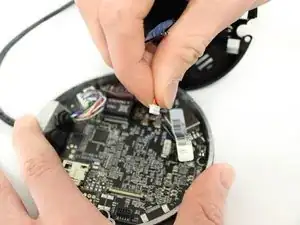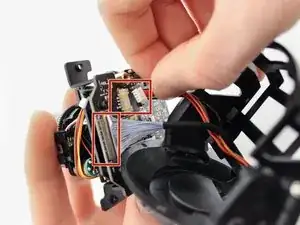Einleitung
This guide will walk you through the necessary steps in order to replace the actual 4MP (mega pixel) camera for the AvertX HD810. Both the 'Clear Dome Cover' and the 'IR LED Light Board' guides are required prerequisites for this guide. You will need a PH1, PH0, and PH000 (Phillips Head) screwdrivers to complete this guide. It's important to have the camera turned off and unplugged from any power source for this procedure.
Werkzeuge
-
-
Loosen both 10mm screws on either side of the clear dome cover housing using a T10 Torx security screwdriver.
-
-
-
Use the PH1 screwdriver to remove or loosen both 10mm screws on either side of the inner protective lens cover. This will loosen both the cover and the IR LED lightboard.
-
-
-
Pull the IR LED light board gently away from the camera to expose the connecting cable.
-
Firmly but gently detach the IR lED light board from its cable connector by pulling directly away from the connection port.
-
-
-
Using a PH1 screwdriver, remove the two 8mm screws holding the plastic base to the metal base of the camera.
-
-
-
Disconnect the two cables from the camera base motherboard by gently but firmly pulling directly away from their respective ports.
-
-
-
Remove the three 6mm screws with a PH1 screwdriver. These hold the camera's plastic housing to the plastic part of the camera base.
-
-
-
Gently tilt the camera forward in the cradle of the camera housing to get access to the two 10m screws.
-
Use a PH1 screwdriver to remove the two 10mm screws.
-
Pull away the camera housing once the screws have been removed.
-
-
-
Remove the two cables gently but firmly by pulling directly away from their respective ports.
-
To reassemble your device, follow these instructions in reverse order.