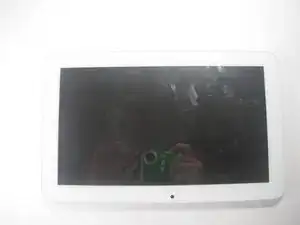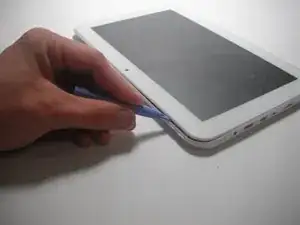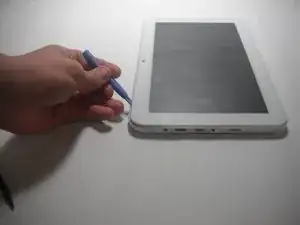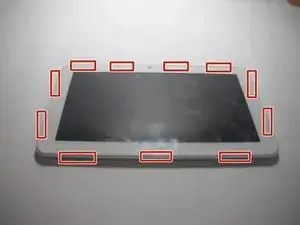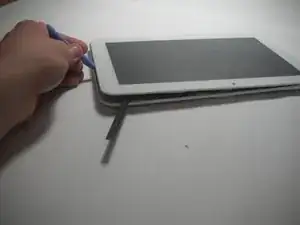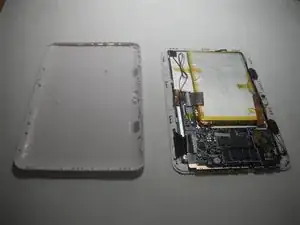Einleitung
Removal of the plastic cover on the back of the Axess TA2513-10WT tablet will be necessary for any replacements within the tablet. These instructions will teach you how to remove the back cover either for back cover replacement or as a prerequisite for other part replacements.
Werkzeuge
-
-
Lay the tablet down on a flat surface with the screen facing up, and the external camera facing upwards and closest to you.
-
-
-
Insert the plastic opening tool in the space between the screen and the back cover above the volume buttons.
-
Slide the plastic opening tool gently along the sides.
-
-
-
Place the spudger in an open space to keep the back case from shutting while you continue to slide the opening tool.
-
-
-
Remove the back cover with your hands once all points have been unlatched. It should separate completely from the screen that contains the battery and chip components.
-
To reassemble your device, follow these instructions in reverse order.