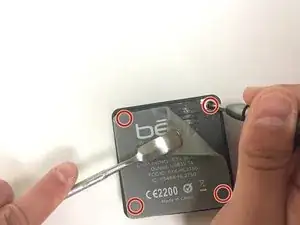Einleitung
The charging base motherboard may need to be replaced due to the ON/OFF switch not working properly. It is important to make sure before replacing the charging base motherboard that it is the proper cause of the issue. Before replacing, try wiping down and cleaning the buttons on the device with a clean, damp towel. Also make sure that when pushing the button to the ON position that you hear a click indicating that the device should turn ON. If both of these attempts have been made with no results, please use this guide to replace the charging base motherboard.
Werkzeuge
-
-
Use the metal spudger to peel back the rubber from the bottom of the auxiliary charging base to reveal the screw.
-
-
-
Use the screwdriver with the J0 bit attatched to detach all four 10 mm screws from the charging base.
-
-
-
Pull the top cover off of the charging base to reveal the internal chip.
-
Use the plastic opening tool to pry the battery from the top cover.
-
-
-
Use the plastic opening tool to carefully lift and remove the motherboard from the charging base.
-
To reassemble your device, follow these instructions in reverse order.