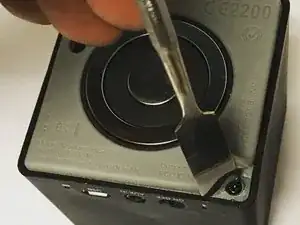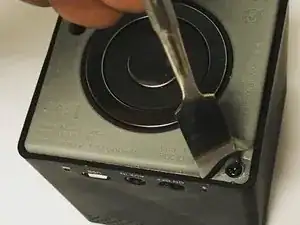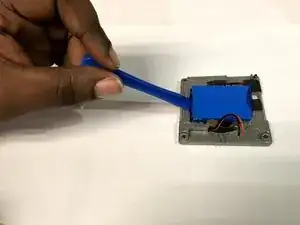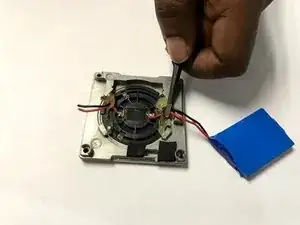Einleitung
Common issues that involve the speaker battery is when your device will not power on, even when plugged into the Micro USB charger and to an AC adapter that is plugged into the wall. It is important to know the difference between replacing the speaker's battery and the charging base's battery. The speaker's battery should be replaced for the reason listed above while the charging base battery should only be replaced if the speaker does not hold a charge while unplugged.
Werkzeuge
-
-
Pull back the rubber corners to uncover the bottom screws.
-
Continue this process for all four 10 mm screws.
-
-
-
Remove the bottom cover of the speaker.
-
Remove all of the wires from the speakers internal chip, utilizing the tweezers.
-
-
-
Remove the wires from the speakers battery using the tweezers or by gently removing them by lightly pinching.
-
To reassemble your device, follow these instructions in reverse order.