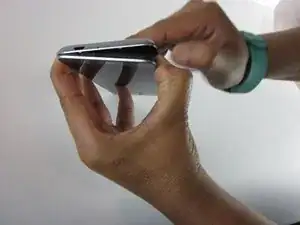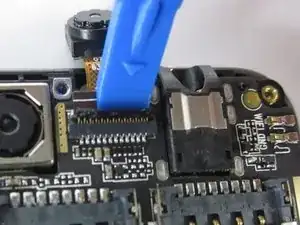Einleitung
The front facing camera is located on the front side of the top motherboard. In order to access it, the motherboard just has to be exposed and then gently lifted. Use caution while disconnecting the front camera from the motherboard because it is easily damaged.
Werkzeuge
-
-
Flip up the black retaining flap on the front-facing camera ZIF connector.
-
Gently lift up the motherboard, and pull the front-facing camera free of the device.
-
Abschluss
To reassemble your device, follow these instructions in reverse order.