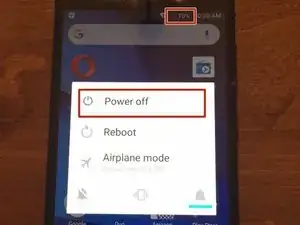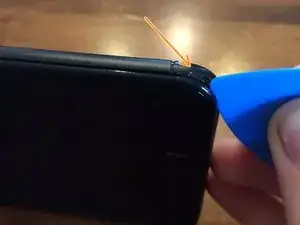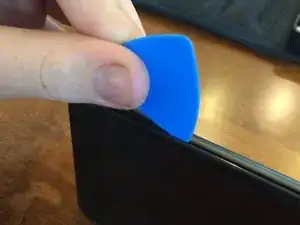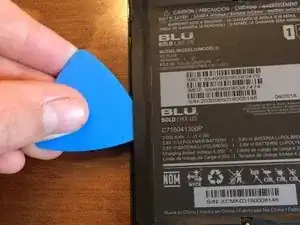Einleitung
Replace your broken upper plastic plate/antenna with this guide. You will need new adhesive tape as the fingerprint sensor adheres to the back cover.
If you find a part, it may not have a fingerprint sensor on it, so you may need to take it off the old plastic plating and put it on the new one. You can look at the fingerprint sensor replacement guide for that.
Werkzeuge
-
-
Be sure that your BLU R2 Plus is completely powered off and has less than 25% battery left. This will lower the chance of your battery catching fire and your logic board/motherboard shorting out.
-
-
-
Insert your pick in the top left-hand corner where the little indent is.
-
Slide the pick all the way around the phone until the back cover is loose and ready to be released.
-
-
-
Remove the Back Cover to gain access to sim card trays, the memory card slot, or just to replace it.
-
-
-
Use a plastic opening pick to peel up the sticker from the arms of both the upper and lower plastic plates on both sides of the battery. This will reveal screws to both plates.
-
To hold back the sticker, use small bits of tape.
-
-
-
Using an opening pick to wedge under spaces around the upper plate, unclip the upper plate from the phone and slide it up and out.
-
To reassemble your device, follow these instructions in reverse order.