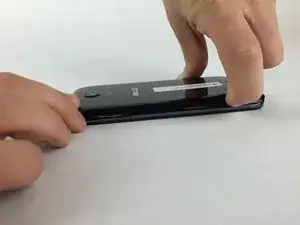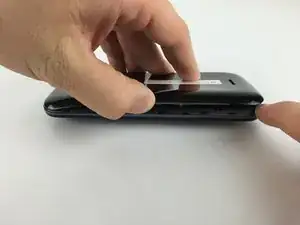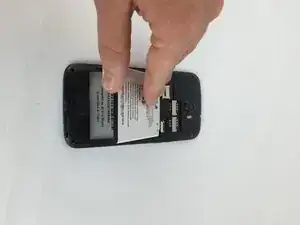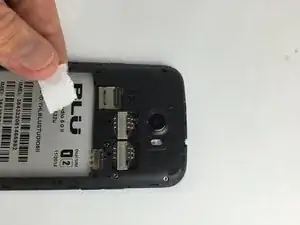Einleitung
Use this guide in order to replace a SIM card in your BLU Studio 5.0 II. This phone can store up to two SIM cards.
-
-
Use your finger to open the back case by slowly pulling it on the open slot.
-
Once the case is lifted on the corner, slide your finger along the edge of the phone to remove the rest of the case.
-
-
-
Locate the opening slot at the bottom of the battery.
-
Use your finger to lift the battery and remove it from the case.
-
-
-
Use your finger to apply a small pressure on the SIM Card.
-
Slide your finger downwards in order to remove the SIM Card from the slot.
-
Abschluss
To reassemble your device, follow these instructions in reverse order.