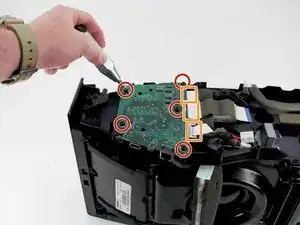Einleitung
This guide will show the steps required to remove the motherboard from the device.
Werkzeuge
-
-
Remove the grille and rear panel by grabbing the corners and pulling upwards and outwards.
-
-
-
Disconnect the three cables from the power supply by squeezing the white tabs if present and gently pulling.
-
Pick up the power supply and remove the fourth cable from the underside of the power supply.
-
Remove the power supply.
-
-
-
Remove the five 15.5 mm PH2 screws holding the motherboard down.
-
Remove the three cables from the side of the motherboard by squeezing the grey tabs if present and gently pulling.
-
Remove the motherboard.
-
To reassemble your device, follow these instructions in reverse order.
3 Kommentare
Where do I can get the power supply?
where can i get the notherboard? 354437-0060
Please where can I get the motherboard