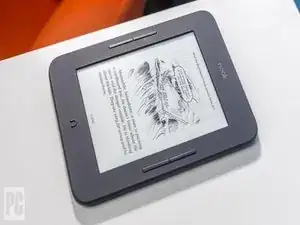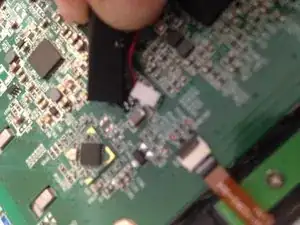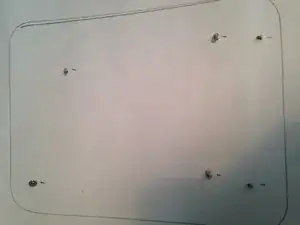Einleitung
-
-
This is the Nook Glowlight 3. It features an eink display with a resolution of 300 ppi. The display is also Touchscreen. It comes with 8GB of Storage and the Total User Available Memory is 6.5 GB. It is also wifi compatible
-
-
-
First Grab Your Jimmy or any other thin wedge tool and slide it along the edge of the device where the two halves meet.
-
Push firmly until the Jimmy gets wedged into the crack. Then rotate the Jimmy while sliding it down to separate the clips
-
Do This all around the device until the device is able to be split into two halves.
-
-
-
When both of the halves are able to be separated move the back cover aside.
-
(To Reassemble push down on the back cover)
-
-
-
Tip: Before removing screws draw an outline of the device and place the screws where they are located on the device.
-
-
-
On both sides, there are two straight and skinny button panels. These control the side up/down buttons. Please disconnect both of these ribbon cables.
-
-
-
Now remove the battery by sliding a spudger underneath the battery and breaking the adhesive.
-
To reassemble your device, follow these instructions in reverse order.
Ein Kommentar
I’m afraid you did not get to include how the screen is disassembled.