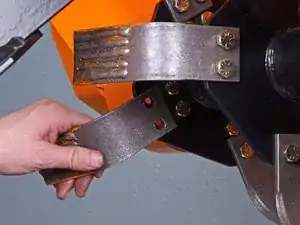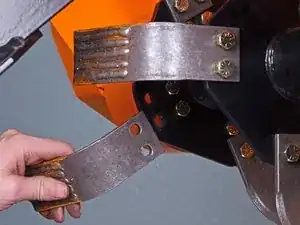Einleitung
This guide shows how to remove and replace the tine drive motor bearing on the Barreto Tiller E1320 2016.
Werkzeuge
Ersatzteile
-
-
Grab the plastic housing at the end of the spark plug wire and pull firmly to disconnect it.
-
-
-
Flip the ignition switch to the OFF position.
-
Ensure the wheel drive control lever is set to the neutral position.
-
-
-
Pull the locking pin out and rotate it 90˚ to unlock the right wheel from the hub.
-
Repeat for the left wheel.
-
-
-
Insert wheel chocks underneath each wheel to keep the device stationary during disassembly.
-
-
-
Use a 9/16 inch socket to remove the four bolts securing the tine shaft to the side plate.
-
Use a 9/16 socket and wrench to remove the five bolts and accompanying nuts securing the side plate to the frame, three on the outside and two in the wheel well.
-
-
-
Tilt the tiller up so the motor side is resting on the work surface with the tines raised.
-
-
-
Use a 1/2 inch socket and wrench to remove the four bolts and accompanying nuts securing the side plate to the tine cover.
-
-
-
Use a 5/8 inch socket with an 11/16 inch wrench to loosen the two 5/8 inch bolts and two 11/16 inch nuts securing the tine to the tine shaft.
-
Remove the two tine nuts.
-
-
-
Remove the tine.
-
Repeat this procedure for all four tines closest to the tine drive motor, opposite the outboard bearing assembly.
-
-
-
Use a 5/8 inch socket with an 11/16 inch wrench to remove the two 5/8 inch bolts and two 11/16 inch nuts behind each removed tine.
-
-
-
Use a 3/8 inch hex driver to remove the two cap screws securing the tine drive motor to the lefthand side plate.
-
-
-
Use a clean paper towel or shop rag to remove the grease from the tine drive motor bearing.
-
-
-
Use a pick tool to remove the O-ring from its recess on the outer edge of the tine drive motor.
-
-
-
Use a pair of snap ring pliers to remove the inner snap ring from the tine drive motor bearing.
-
-
-
Use a pair of snap ring pliers to remove the outer snap ring from the tine drive motor bearing.
-
To reassemble your device, follow these instructions in reverse order.