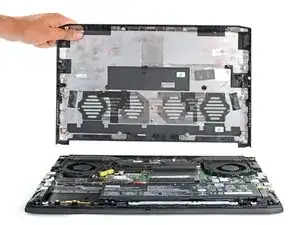Einleitung
This is a prerequisite-only guide! This guide is part of another procedure and isn't meant to be used alone.
Werkzeuge
-
-
Use a Phillips screwdriver to remove the 10 screws securing the lower case:
-
Six 12 mm screws
-
Four 4.5 mm screws
-
-
-
Slide the pick along the front edge to release the clips securing the lower case.
-
Continue sliding the opening pick along the left and right edges to release the remaining clips.
-
-
-
Use the pointed end of a spudger to push each side of the battery connector until it comes out of the socket.
-
Abschluss
To reassemble your device, follow these instructions in reverse order.