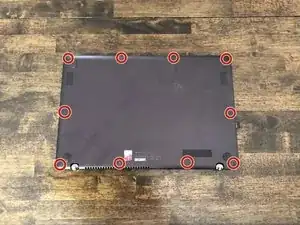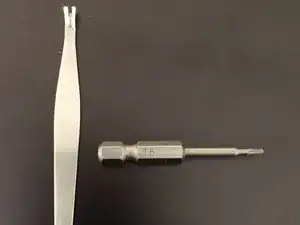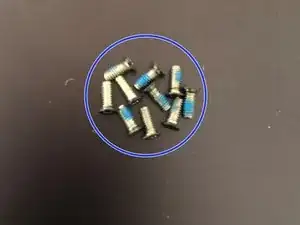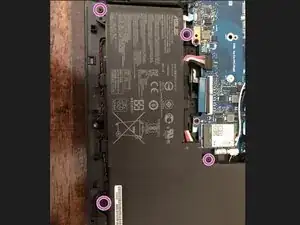Einleitung
I am providing a proposal to replace and fix the current battery in my Asus Q524U personal computer. I have only owned this computer for a relatively short period of time, although the battery has already gone bad due to continuous overcharging and must be replaced. I intend to produce a comprehensive guide that will list all required tools/parts to complete the project along with detailed steps explaining the entire process. This will be an easy to follow guide that will help people replace their old computer battery for less money and extend their laptops lifespan that much longer.
Required Equipment: Torx T5 screwdriver; #00 Philips screwdriver; Opening/prying tool; new computer battery.
Werkzeuge
Ersatzteile
-
-
Pull lightly on the blue tabs until the silver bridge is safely free.
-
Once the bridge is removed the battery is then accessible.
-
-
-
Get a #00 Philips head screwdriver ready for use.
-
Carefully remove the #00 Philips screws to release the battery from the computer.
-
Furthermore, this is a comprehensive guide for a battery replacement on an Asus Q524U personal computer. To reassemble your device, please follow these instructions in reverse order.
3 Kommentare
Thanks.
How long a battery should last?
And how long daily without charging?
I'm sorry but i have never had a laptop in my life.
I'll appreciate your help.
Hello I want to ask. I’m trying to replace the battery and im at the part with the blue strip for the Silver bridge part is out how do I put it back on?
How did you determine you had to replace the battery. My green charging light won’t turn on and I’ve replaced the charger, but still nothing. Could this be due to a bad battery?